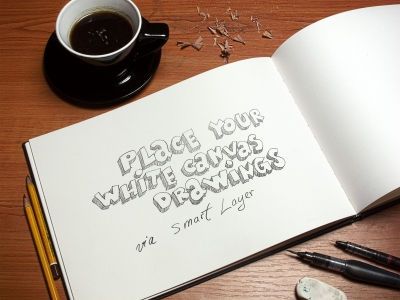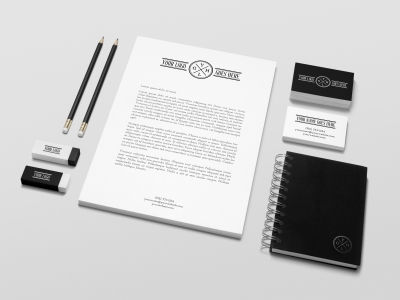Some of your Questions:
- How do I become an Member?
- Why can’t I be able to login after subscribing?
- When will my account be activated after my online subscription?
- How can I pay my subscription fee?
- I forgot my username and/or password. How can I retrieve it?
- How can I check details of any tender?
- Can I edit my profile after completing my registration form?
- How do I edit my contact details?
- Is subscription only for businesses, or I as an individual can subscribe for Milkta TAS?
- When will my subscription expire?
Q. How do I become an Member?
Subscription is easier than you think. Click on “subscribe” menu located at the top of the screen and subscription option will appear. Select the subscription type you intend to subscribe for and then click on the “Subscribe Now” link on the subscription type. A form will appear on which you have to fill out your personal and contact information. Click on “submit”. Then you wait for our company marketing personnel to contact you for the settlement of your subscription fee. After that your account will be activated and you will enjoy the benefit of Milkta TAS.
Q. Why can’t I be able to login after subscribing?
If you are a new subscriber you will need to settle your payment for your account to be activated. Once you have settled your payment your account will be active and you will be able to login without any problem. If you have already been using your account you might have forgotten your username and/or password. In that case click on “forgot password” and then your login information will be sent to your email account. If the above are not the case then your account might have expired and you will need to renew your subscription. For other cases than mentioned, please contact the Milkta TAS Team at our address listed on the “Contact Us” page..
Q. When will my account be activated after my online subscription?
After submitting your subscription request, you need to go the the office of Milkta TAS with your TIN, basic Information and settle your subscription. Your account then will be activate immediately. If you have opted for options then the Milkta TAS team will contact you depending on your preference. Please contact the Milkta TAS Team on info@milkta.com Tel. +251 914-702952/ +251-3444-11006.
Q. How can I pay my subscription fee?
If you are in Mek'ele and opted for our team to send collectors you will receive a call from our office for our collectors to come and collect. Once payment it settled you'll have your account activated. Drop by Milkta TAS office located at Kedamay Weyane Complex Markt, 3rd floor, Block E Office Number 3-14. Please, come with your TIN for billing purpose.
Q. I forgot my username and/or password. How can I retrieve it?
Don’t panic if you forget your username and/or password. Just click on “forgot my password” located near the login box. By clicking on “forgot my password” you will get a box that will prompt you enter your e-mail address (the e-mail address should be the address you registered with Milkta TAS), then click on “Email Password”. You will have your user account details (username and password) sent to your email. Note: if the email you enter on the “Forgot Password” doesn’t match with the email in your Milkta TAS account you will not be able to get the login information.
Q. How can I check details of any tender?
As a subscriber of Milkta TAS you are able to check any and all tender posted online. To check for details of tender use your username and password to log in to your personal account. You will then be able to check the details of any and all tenders. If you don’t have your user account please subscribe for one.
Q. Can I edit my profile after completing my registration form?
Easy! You can modify any of the information you entered in your Milkta TAS application form at almost any time. Once you login using your user account click on "Your User name" Link located on the right hand side; next to all menus listing. You can then see your detail, change your password, see your payment History, Number of send Emails and SMS for you :-*.
Q. How do I edit my contact details?
In order to complete and edit your contact details, please follow the instructions below: Click on the " your username" link in the right-hand column to main menus and then on the 'profile' tab. Click on the ‘COMPLETE’ button next to your own name and provide the required information.Please make sure you have completed all mandatory information and click on the 'Save' button. All questions marked with a star are mandatory in order to complete your registration form. If any of the tabs are red, it also indicates that information is still missing in that particular section. to change Tender Alerts Click on those categories of selection by checking or un-checking the e-mail and SMS alert categories depends on your type of subscription.
Q. Is subscription only for businesses, or I as an individual can subscribe for Milkta TAS?
Milkta TAS subscription is not just for businesses or companies. You as an individual can subscribe for a Milkta TAS and be able to get all the benefits of the Milkta TAS.?
Q. When will my subscription expire?
The duration of the subscription is for One year starting from the day of your subscription and unless you renew it the account will automatically expire. Milkta TAS website will automatically send you an alert one month before your account is set to expire and display you a popup dialog to remind you. Milkta TAS will do so for each 15, 10, 7, 5, 3, 2, 1 days left.so that you are constantly updated about the expiry date.?